
MC-45/DX
Comes with a dedicated ruler. The deluxe Mat Cutter has a special feature of spring-loaded slider, and perfectly fits in groove on the ruler. No experience is needed to be good. The MC-45/DX is far easier to use than earlier model and conventional mat cutter. Package includes 2 spare blades.
Product information
| Product Name | MC-45/DX |
|---|
| Packing | Blister Packed |
|---|---|
| Accessories | MCB-1 x3 |
FEATURE
For 45-degree cutting of mat boards
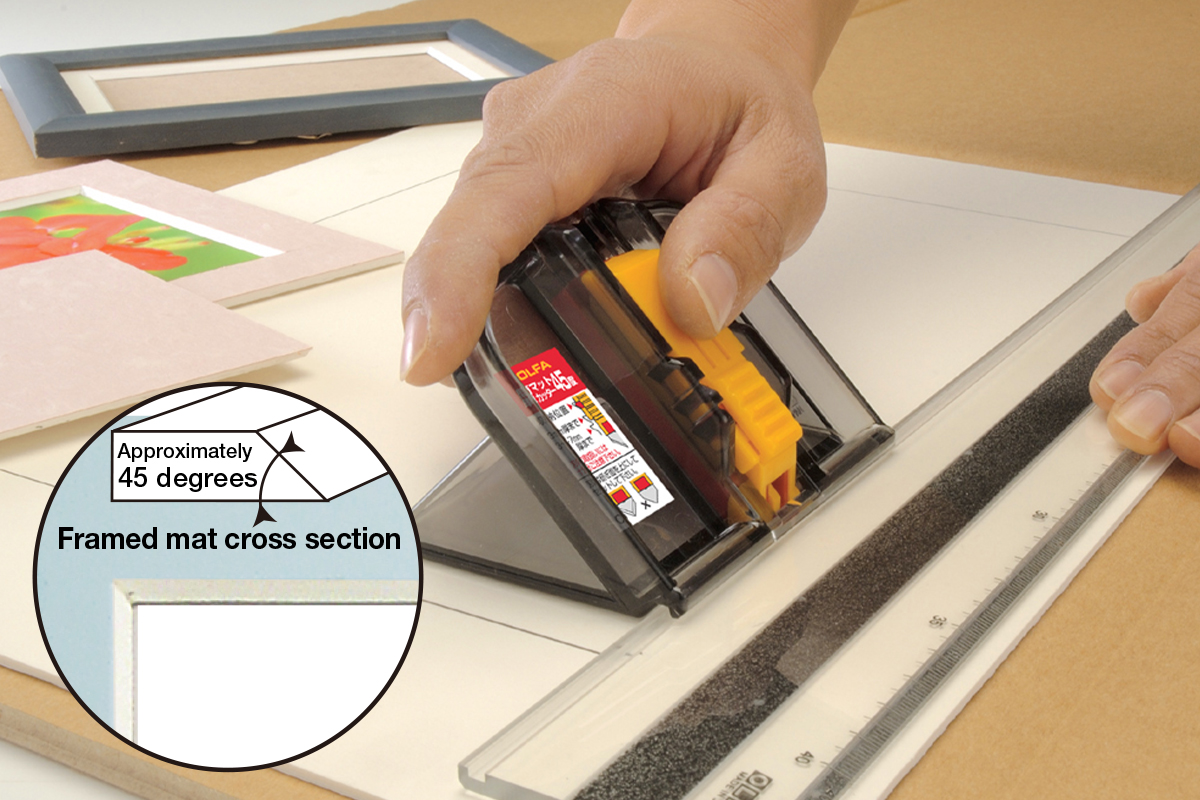
Mat boards for framing paintings and photographs can be prepared with a 45-degree cut. The V-shaped blade finishes corners neatly.
Dedicated ruler for ease of use and a clean finish
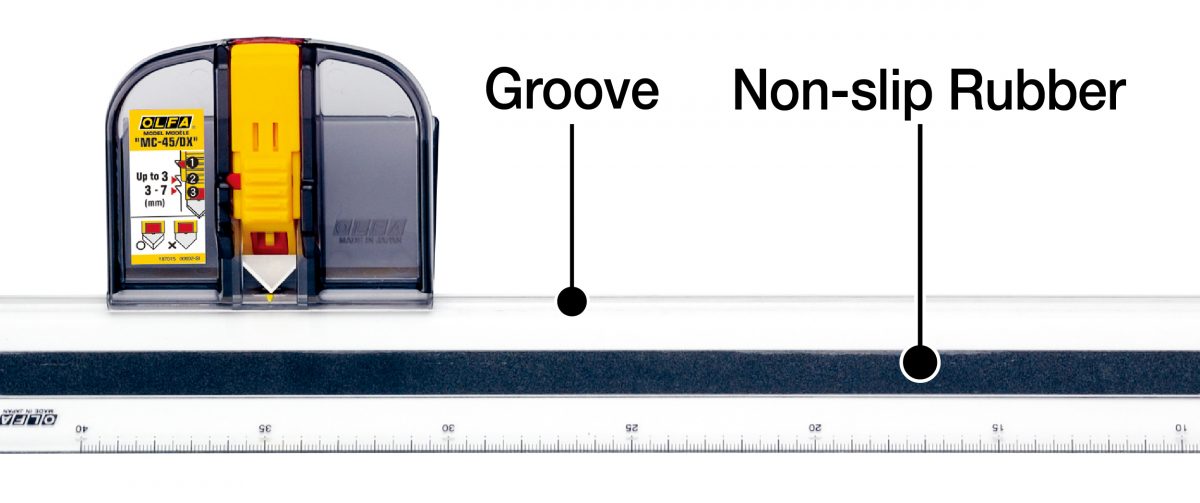
The groove aligning the ruler with the cutter and the non-slip rubber on the back prevent slippage and ensure stable cutting.
*Applying wax (sold separately) to the groove improves the sliding of the cutter, making it even easier to use.
Spring-loaded slider
Blade gradually cuts into mat board with built-in spring force. Blade leaves a clean finish with no need to manually adjust the depth of cut.
Up to 7 mm thick mat boards can be cut.
Can cut framing materials such as matte paper and styrene board up to 7 mm thick.
*Before starting to cut, adjust blade slider according to the thickness of the material being cut.
*Do not use OLFA cutting mats as an underlay.
How to use
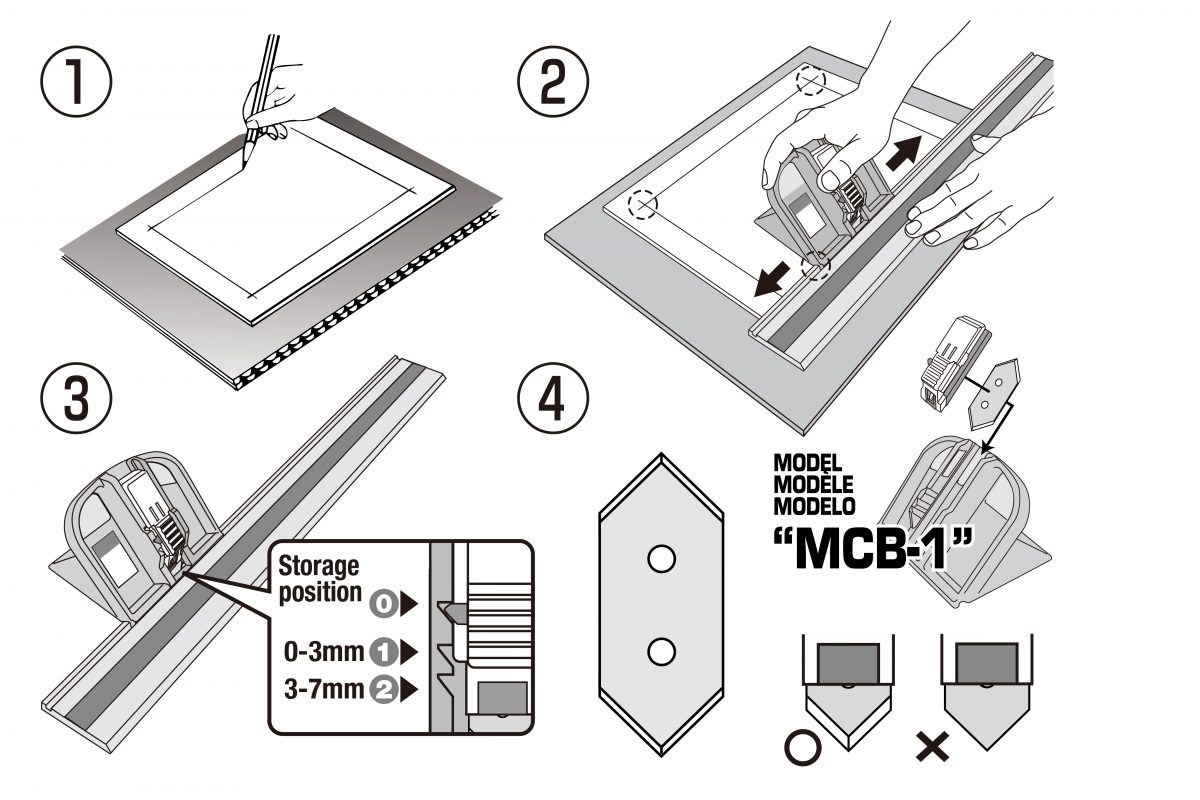
1. On the back of matting, draw borders. Let lines overrun four corners slightly.
2. Set the matting on corrugated cardboard, or other larger and thicker base than the matting to protect your desktop and align the ruler with one of the drawn lines, making sure the groove is to the inside. Hook the cutter onto the groove of ruler. (Cutter should be on the inside of the drawn line.)
・Position the cutter at the end of the line. To make the initial cut, hold down the cutter and ruler firmly and press the slider down 1 notch. Slide the cutter back and forth several times along the ruler.
・Continue sliding the ruler until the resistance of the matting is no longer felt.
・Cut to the end of the line even though it extends beyond the corners drawn.
・Corners are not cleanly finished without sufficient depth of cut.
3. If the matting is 3 mm thick or more, press the slider down 2 notches and cut as described above.
[0] Storage position [1] For matting up to 3 mm thick [2] For matting 3-7 mm thick
Once finished cutting, retract blade to the storage position and disengage Cutter from the ruler.
4. Set a new blade with the filed edge facing up. SPARE BLADES: Use OLFA blades “MCB-1”.
BLADE
CATEGORY




